MapView¶
一个 Map 组件,在 iOS 上用 Apple Maps, Android 上用 Google Maps。由 Airbnb 创建: airbnb/react-native-maps. 在 Exponent app 里用不需要任何设置,在 iOS standalone app 里用也不需要。下面有具体步骤详细说明怎么发布 Android standalone app。
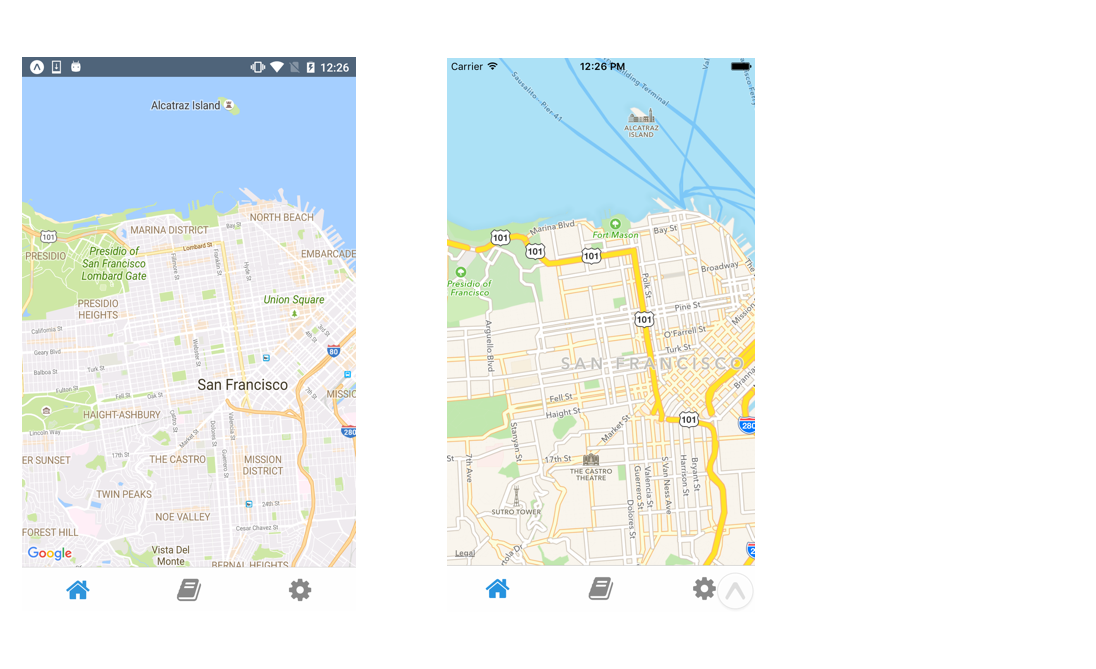
import React from 'react';
import { Components } from 'exponent';
export default class HomeScreen extends React.Component {
static route = {
navigationBar: {
visible: false,
},
}
render() {
return (
<Components.MapView
style={{flex: 1}}
initialRegion={{
latitude: 37.78825,
longitude: -122.4324,
latitudeDelta: 0.0922,
longitudeDelta: 0.0421,
}}
/>
);
}
}
-
Exponent.Components.MapView¶ 完整文档在: airbnb/react-native-maps.
发布 Android standalone app¶
- 创建你的 app, 注意你的 Android package name (比如: ca.brentvatne.growlerprowler)
- 打开 https://console.developers.google.com/apis/credentials, 创建一个新的项目.
- 创建成功后,在 project 里激活 Google Maps Android API。
- 点击 Go to Credentials
- 创建一个 key, 点击 Restrict Key
- key restriction 选择 Android apps, 给 key 一个你想要的名字。
- 点击 Add package name and fingerprint
- 运行
keytool -list -printcert -jarfile growler.apk | grep SHA1 | awk '{ print $2 }'(替换growler.apk为第 1 步生成的apk). - 把第 8 步的输出填写到 "SHA-1 certificate fingerprint" 字段。
- 添加 package name (比如: ca.brentvatne.growlerprowler) 到 Package name 字段. 点击 save.
- 打开
exp.json, 添加 api key 到android.config.googleMaps.apiKey字段. See an example diff. - 和第 1 步一样重新 build 你的 standalone app。
发布 iOS standalone app¶
不需要特殊的配置。